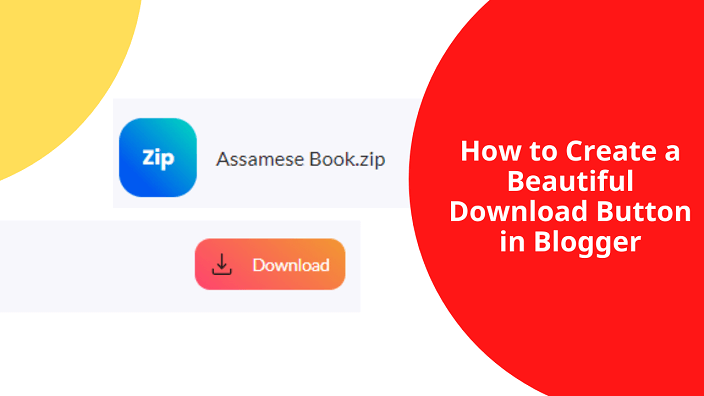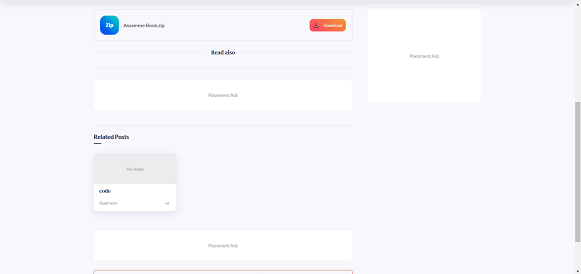How to create Beautiful Download Button in Blogger 2023 | Html And CSS code For Blogger
New Beautiful Responsive Download Button Code For Blogger 2023
Nowadays, there are millions of websites and blog are over the internet including Android, PC, Apps, Coding, Videos, Music, News, Photos blogs or website, etc ... And many websites and blogs have some downloadable data for users there, for example, when you download Pictures, use Pinterest, JioSaavn songs, Youtube videos, etc.
If we have any downloaded files here and the user can just click the download button to download a file, now I am going to teach you to create a beautiful and responsive Download Button in the Blogger blog.
Blogspot Tutorial: How To Add A Download Button In Blogger Post 2023: Download Button For Blogger
Step 1: Go to the theme section of your blog | click on the HTML editing mode
CSS Code For Blogger Download Button 2023 - Link Here
Step3: Go to Blogger Post and select a post which you want to add a beautiful Download button then click the Edit button on the post.
Step 4: Now Copy the HTML code given below and replace your URL with Red URL.
Html code For Blogger Download Button 2023
<div class='download-info'> <span class='file-icon'>Zip</span> <span class='file-text'>Assamese Book.zip</span> <a class='button file-link' href='//jonakaxom.in' target='_blank' rel='noreferrer noopener'><i class='m-icon download'></i>Download</a> </div>
Get The Html Code ( Link Here)
Step 5: Click to Publish button and open Blogger Blog.
Note:- Replace The RED URL With Your URL | Before Paste
This is the most latest and best blogger download button code which I have personally used in most of my blogs .if you have any question regarding to my blogging tutorial please comment below.