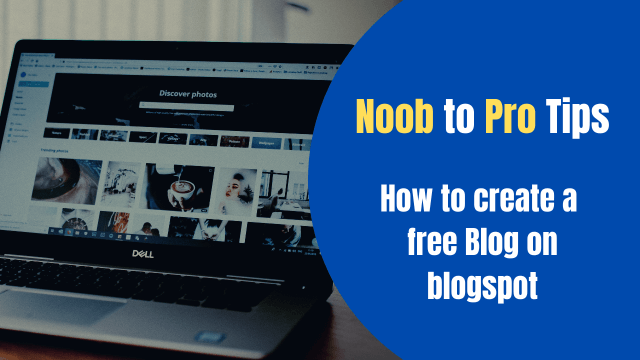Somewhere I read that every day, millions of articles are published on the internet, and more than 250 thousand new blogs are created in this world. It means more than 3 new blogs are published per second. Is not Amazing? Many blogs are indexed daily on Google with their various topics, and many of them became famous. So, now it is your turn!
How To Make a Blog On BlogSpot Platform | Google Blogger Noob to Pro Tips
If you want to start a free website like me then you are in the right place. Creating your own blog website is a great idea because you can share anything you want and if you are a passionate blogger like me, you can also earn a good income from your blog.
In this post, I have written many things about many blogging platforms that you can use to create a free blog for yourself. I generally suggest you create your own blog by owning a new domain and hosting or you can read my post on how to make a blog in wordpress.org in very easy steps.
How To Start a Blog For Making Money | How To Make Money Blog (Earn up to $4000/month) Blogger tutorial for Beginners
Nowadays many blogging platforms are available on the internet which offers users to create free blogs on them. If you are searching for a free blog, my best suggestion is to start blogging with WordPress.com or BlogSpot.com.
Once you have some experience with blogging, you can upgrade your blog to a self-hosted WordPress blog.
Free BlogSpot blog allows you to create a free blog. but some features are not available here. However, if you wish you can start from noob to pro like a boss.
Create a Free Blog on Google Blogger
This post is for the “beginners” who are new to blogging life and they want to learn the basics involved in the process. Before I start the complete tutorial, there are certain things you should remember:
At first, BlogSpot is a blogging platform powered by Google. which offers you an opportunity to create a free blog, and the image you posted there are all hosted by Picasa which is also part of Google.
Secondly, if your main goal is to make money online through blogging and you want to give your blog, a professional look, I would suggest you create your blog using WordPress.com.Wordpress is like blogger but there have many many options which are not available in blogger, with the help of our free WordPress guide, you can create your WordPress blog in 60 minutes or less than that.
Advantages Of Starting A Blog On Blogger.com Site
- Creating a blog on google blog is very easy, you don't need any coding skills like PHP. Html etc.
- Blogger is part of google as I mentioned above so you got a secure and safe environment. google blogger gives you a 100% free blogging service, you don't have to pay money for it.
- If you search on the internet you will find many blogging platforms like WordPress, Tumblr, Wix.com, etc. if you compare with them you will find Blogger.com is the best of all other platforms which gives you more freedom.
- Setting a custom domain in google's blog is a very easy process. Or you can continue with a free subdomain.
- Google provides a free SSL Certificate for your blog (You can enable it by click HTTPS on the option).
- They Provide more than 5 responsive and simple template which you can use on your blog. For the premium blog theme, you have to search on google. There is many blogger theme provider site on google.
- Blogspot has some cool feature for blog design which is template editor, template designer, and layout editor. With the help of them, you can design your blog more attractive. You can also use many widgets which is so simple and easy.
- Post Editing and publishing are very simple. Post editor has all the essential tools for writing a good post. You can easily edit modify everything with the help of the post editor.
- You can easily monetize your blog with Google AdSense even you have no custom domain. If you have one then you can apply for other ad networks like media.net popup ads etc.
- Later if you wish to migrate your site to their blog platform then by using their plugins, you can easily switch to migrate your blog without losing any post or text.
Step-by-step Guide to Creating a Free Blog on BlogSpot platform :
Create a Google Account
Sign in to your Blogger Account
Choose a Blogger Profile
Once you are logged in for the first time in Blogspot it will ask you to set up a blogger profile for your new blogs. Now You can choose your Google profile or Blogspot profile. You can pick any of them and go to the next step.
Create your blog
Next, select a blog template, and click on the button “Create Blog”.You can add a professional blogger template in the future. Now your blog is ready, but your works are not completed here!
There are a few settings that you have to change on your blog to make it easy to use.
Now you see the BlogSpot dashboard where you will see many options like the post, comment, etc. Now Go to the “Settings” and do as I have shown in this picture.
Steps To Optimize Your Blogger Blog
Write A Description For Your Blog
Blogger Post, Comment, and sharings Settings
Edit Search preference and Optimize Your Blogspot for better SEO
In the setting button, you can easily optimize your Blogspot blog for google or other search engines. below I am writing the process of how can you edit these setting
Edit Blogspot meta tag:
Custom page not found edit:
Custom redirects for broken links:
Crawlers and indexing setting:
SEO Robot.txt-
Tips to Customize Your Blogspot Blog?
How to Write Your First Blog Post on Blogger site
After your first post, I would suggest that you go to “Pages” and create 4 pages “About Us”, "Privacy Policy", "Disclaimer", and "Contact Us". If you don't know what should you write here then take a look at our page.
The most important thing is that you should change your blog template to a professional blogger template. Because the default Blogger theme is so boring and looks like an old model. (It is my personal opinion)
How to Earn from a Blogspot blog
Once you have a few blog posts up and running, you can go to “Settings” > “Earnings” and enable AdSense for your blog. After Adsense approval you can earn money from your free BlogSpot blog.
Some More Key Points You Should Remember When You are going to running Blog In 2023 on Blogger.com
- Always use a premium blogger template on your blog. There Is many Blogger template provider on the internet which will make your blog more attractive by its design.
- Don't copy other blog posts. Google always wants original content and if using someone’s idea, don’t forget to credit back to them.
- create some pages such as About us, Privacy Policy, Disclaimer, Contact Us, etc
- Use a good domain and set up it for your new blog.
- Don't forget to create social media profiles for your blog. You can create a page on Facebook, Twitter, Youtube, Instagram, and other platforms.
- Always enable HTTPS i.e. SSL Certificate for your blog on Blogspot(You can easily enable it by going to your blog dashboard . you can easily configure it )
your blog site is almost ready now you can start writing and publish your own posts. If you want to make your blog post visible on google you have to do some more things.
I already cover most of the things in my previous post, Blogspot SEO tips or you can watch my video tutorial below (If you don't know Assamese then mute the audio and still you can learn all things.)